Videos and QR Codes in the Library
YouTube
When it comes to implementing more resources to grab students’ attention in the classroom, we have a wide variety of resources that can be used. Whether it be web applications, videos, or programs, educators in today’s time have a huge advantage over educators of twenty years ago. However, selecting media as resources in the classroom can also bring disadvantages. Because of the vast amount of resources out there, selecting the most appropriate ones can be a tedious task of trial and error.
When looking through the various channels of libraries, I found so much relevant information/material, yet I had very clear in my mind that I had to select a videos that would be helpful for teachers and videos that would greatly benefit students. And that, is a difficult task bevies there are several factors that must be taken into consideration in making this selection.
The NHS Library
One of the videos I chose was How To Use EBSOCOHost for a simple reason. It is highly informative and helpful for students. Many times as a teacher, I fail to see that something that is so easy for me to navigate and use appropriately, my students find difficult to use because they have a hard time grasping concepts. It is truly just a matter of remembering that at one point we were in their shoes. And yes, they are lucky because they have all these resources available to them that we wouldn't have dreamed of having, but that doesn't mean that they are familiar with it. As I watched this video, I followed along "pretending" I was new to EBSCOHost and realized that it doesn't hurt to implement informational videos such as this one into our curriculum before starting research paper.
A second video that I selected from this library was CQ Researcher for the same reasons as above. It is always useful to find a way to guide our students through the resources made available to them by their district. Although my district has no access to CQ Researcher and this resource is only available to the students at Norman High through the school with NO home access, I found the video rather useful and would love to have access to this resource as I believe that my students would greatly benefit them.
Although these videos are geared more towards students, I believe that teachers can benefit from them because it will greatly facilitate their process of teaching their students about the resources that they are able to use free of charge. Researching can be such a tedious task, yet, when we are aware of the right resources available, the process becomes easier. Sometimes as educators it is easy just to allow students to use whatever it is they can find, whether it is resources that are deemed reliable or not, yet, like mentioned above, educators can greatly benefit from these videos because it helps us teach students what resources are made available to them.
Out of these two videos, I think that the one that students would equally like them since the format is the same. However, becuase CQ Researcher can only be accessed through school, I believe that they would find the Using EBSCOHost more useful since they can do this from home and at home they wouldn't have direct acecss to the teacher or the librarian to help them out through it.
The Unquiet Library
A video that I particularly enjoyed and found useful was Finding and Using Wikimedia Common Images. Again, I found this video to be extremely helpful for students. I believe that as adults we are highly aware of the fact that we can't just grab images from the Internet to use for our projects because of copyrights so we are careful when working with such projects. However, for students it is quite easy to just grab up whatever they see from online to make projects without realizing they can get in trouble for using those images without the author's consent.
Along the same lines, a second video that I decided to choose was Tillery Tutorial Video: Creative Commons 101 for Senior Project Slides. Again, it is important to emphasize the importance about using shared images that are considered creatve commons and are pretty much up for grabs and can be used for student projects.
I believe that both of these videos are highly informative and useful for students. I can't really say which one they would like more because both of them have the same style. I do lean, personally that is, more towards the second video because it focuses on guidelines and specifics of creative commons.
I must say that the content from this channel had more variation. For sure, I would say that students probably like skimming through the videos and particularly enjoy the videos made by students of the various projects they have worked on. Here are some examples:
Pikesville HS Library
The first video I selected from this channel was PikesvilleHighSchool FAFSA because it is informativev and the fact that it is put out there by students, it will definitely ignite student attention on a topic that they start worrying about as soon as they reach their senior year.
For this next one, I am only choosing one of many along the same lines. This oen is titled AP Calculus A/B. There is a long list of videos titled with the various AP classes made available at the school which inform the students of the courses and to give them an idea of what to expect while taking the courses. I found this to be useful and innovative! Yes. Sometimes students have the difficullt task of deciding whether or not they should brave it out and enroll in AP classes, well, these videos give them the opportunity of making the decision on their own without being influenced by students, but by the teachers who they might not know yet, to take the classes for the RIGHT reasons.
The information on the FAFSA is obviously very useful for students and informative and despite the fact that the video was made by their peers, I think that the students would enjoy the teachers giving them the reasons as to why they should OR SHOULDN'T take their courses. I think it is more interesting to see the perspective of the teacher and I think students would appreciate that honesty more than anything else.
BBMSMedia
The first video I selected from this channel was Access Your Noodle Tools Account because of the information presented to the students on how to access their account. I may sound like a broken record saying this, but doing tutorials to teach students steps to necessary resources that they have is essential and rather helpful. One can never go wrong with such videos. And of course, they are extremely useful for students.
The second video I selected was a cute parody on overdue books ttiled Swish Swish by Katy Perry Overdue Book Library Parody. Both informational and fun, this video reminds students of the importance to return books on time!
Out of these two books, of course the most useful one is the tutorial on accessing Noodle Tools because of the informational content and it is something the students will have access to the entire four years at the school. The one that they will probably enjoy the most is the videos on the parodies, there are more than one! The fact that they use songs the kids are listening to makes them real winners!
Implementing these videos (or similar videos) into my library
First of all, I find that videos such as these (and of similar content) would be quite beneficial for a library because it will provide users with a list of HOW TO TUTORIALS which will definitely come in handy. Unfortunately, as a librarian, it is impossible to help everyone at the same time. On a slow day, yes, we can spend one on one time with each individual user, but for example, if we have a class come in to do research, the best way to direct them into the right path of their research needs is to provide a list of How To Video Tutorials so they can figure things out on their own...If after watching these videos, it does not help, then the librarian can proceed to help them on a one to one basis.
Of course, one of the things that is a must in the library world is promoting the library so that users can be aware of the many different ways in which it can be used. Libraries are not just for checking out books and that is a misconception that even high school kids have. There can be a lot of programs initiated through the library that would benefit students but many times these students are unaweare of what these programs are. Creating such videos helps students become aware of just how they can benefit from the library.
Creating fun videos is an even greater asset to add to the library. Like many of the videos I watched had catch modern songs instructing students on the rules of the library, for example. This is a great idea to have students involved and have fun while doing it AND learning about the library.
Animoto
I had never used Animoto before and as mostly every other resources we have used for this class that have been new for me, the thought was rather intimidating. Simply because I feel like such a computer illiterate! And granted I have been around computers since a young age, 8th grade to be precise, it goes without saying that technology has drastically evolved so much that floppy disks have become obsolete! Anywho, putting together the book trailer for this assignment was way easier than what I expected it to be. Even easier than selecting a novel to create a book trailer of. The contenders were my favorite: To Kill a Mockingbird, The Five People You Meet in Heaven, the Great Gatsby, and Bless Me, Uktima. Hard choices but I went with Bless Me, Ultima by Rudolfo Anaya simply because of the beauty of its language.
Book Trailer
Like I mentioned before, making this trailer was less challenging than I thought. For it, I made sure to use Creative Commons Website and looked under Google. Finding images was a bit constricting, but it was doable, nonetheless. The reason I chose this book was becasue I absolutely love Rudolfo Anaya's writing and I find the novel and its language quite mesmerizing. This novel takes you from laughs to tears, to fears and it takes you on an emotional rollercoaster.
Antonio Marez is six years old when Ultima enters his life. She is a curandera, one who heals with herbs and magic. 'We cannot let her live her last days in loneliness,' says Antonio's mother. 'It is not the way of our people,' agrees his father. And so Ultima comes to live with Antonio's family in New Mexico. Soon Tony will journey to the threshold of manhood. Always, Ultima watches over him. She graces him with the courage to face childhood bigotry, diabolical possession, the moral collapse of his brother, and too many violent deaths. Under her wise guidance, Tony will probe the family ties that bind him, and he will find in himself the magical secrets of the pagan past—a mythic legacy equally as palpable as the Catholicism of Latin America in which he has been schooled. At each turn in his life there is Ultima who will nurture the birth of his soul.
Good Reads
Bless Me, Ultima Book Trailer
QR CODES
QR Codes are new to me! Yes, like everything else. The thing is that I do find them a bit confusing still, but with time and practice, I know I will get a hang of it all. I believe that they are useful in the library. While conducting research on this, I found some efficient ways to use QR codes in excellent, smooth running libraries. For example:
San Diego State University
This university uses QR Codes to scan books and you’re given the title of the book, the call number, floor the book is on, and if the book is available.
The QR Code they use is BeeTagg Reader and it gives the user addtional options such as:
- a way to copy the scanned content to my clipboard (for later copying into another document);
- a way to send the content via e-mail or via SMS; and
- the ability to save content to my favorites list.
Syracuse University Library Learning Commons
Syracuse University Library Learning Commons created bookmarks for their users allowing them various ways to contact a librarian for help. We must realize that big libraries have more patrons that have more questions and one librarian can't possibly help everyone at the same time. So by using thes QR Codes, when scanned, it takes the user to the Research Assistance page on their website. information that I could add to my phone’s contact list. But still, it’s a start, so good for them!
Contra Costa County Library
This one is definitely my favorite! Contra Costa County Library joined forces with Tri Delta Transit to provide instant access to free audiobooks and library services on the bus. With “Snap & Go” mobile library service, Contra Costa County Library cardholders riding the bus can choose from over 550 audiobook titles to wirelessly download directly to their cell phone and immediately listen to as they continue on their journey.
QR Codes in Libraries: Some Examples. (n.d.). Retrieved November 04, 2017, from http://publiclibrariesonline.org/2013/04/qr-codes-in-libraries-some-examples/
QR Codes in Libraries: Some Examples. (n.d.). Retrieved November 04, 2017, from http://publiclibrariesonline.org/2013/04/qr-codes-in-libraries-some-examples/
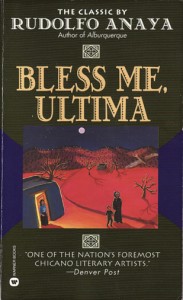

Josefita,
ReplyDeleteI also thought the AP videos were great and very informative, this is a great way for students to know what to expect for a course. Not only does the student benefit, but also the teachers. They get an opportunity to reach out to students !
-Maritza Molina
Definitley! A lot of the times the students get discouraged from taking a class because they have heard horror stories about the teachers teaching them without realizing sometimes those criticisims are unfounded. This is a great idea!
Delete