Cartoons and Comics
Is it just me or do others get mini panick attacks every time we are asked to create something I have never created before? Maybe it's just me. Every time I think, this is it, this is the assignment that I will not be able to complete because I am not a computer whiz. But then once I start on the assignment, I feel as though I have worried and lost sleep over nothing. In creating these cartoons and comics, I would say that the hardest task was to come up with the topic. So needless to say, I was pleasantly surprised to see how these cartoons were so easy to make, well...easier than I expected them to be.
ToonDoo
The first cartoon I created was using ToonDoo. When I first opened the site, I felt it was too busy. Too colorful (which was obviously expected being that it's a cartoon maker) with way too many options and I felt I did not know where to go, well, because I didn't know where to go! I panicked a bit, as I always do, but once I clicked on Create everything became quite simple.
Once you are ready to create your cartoon, the program gives you several options. The first option gives you an array of layout choices. And here is where you choose whether you will have a comic book strip or a simple cartoon and a choice between horizontal or vertical layouts. Once you make your selection, it gives you the following choices: characters, backgrounds, text bubbles, props, special characters, an open art gallery, and it even gives you the option to insert your own images.
Once you are ready to search for what you want, you click on the tab you need (for example backgrounds) and for every tab bar it gives you a search bar with which you can specifically search for what you want within the category.
One option that I particularly liked was that once you are satisfied with your selection, you are able to lock in the image so that it will not move around while you are adding other components to the cartoon.
There were a couple of things that I did not entirely like. They did not take away from the experience of how simple it was to make the cartoon, but I wish it would be easier to do so. The first one was I had a bit of a setback trying to figure out how to save the cartoon. And the second one was that I was not able to share the direct link to my cartoon. I had to save the file to my computer and then proceedto adding the image to the blog. I did like that it gives you a direct way to share it to Twitter and to Facebook. Other than that, the task was quite easy to complete.
I feel that there is an extensive variety of choices for students to use. I actually think that my students would have a lot of fun using this program to create their own comic strips. A bunch of ideas have come to my mind and now I am thinking of ways in which I can incorporate this into the classroom. I am now considering Macbeth in a five comic strip summary, one for each act, Reminders for research paper, and brief studies on the famous soneteers I cover in my class. The students would have a blast creating their own strips.
Pixton
Here's the direct link to the comic strip:
Here's a preview:
For Pixton I had to add Adobe Flash Player, which was not a big deal. The settings on the page seem to be more professional looking than ToonDod. This program allows you to start your comic strip with a template and it provides a wide variety of selections to best fit what you are looking for. It also allows you the freedom to start from scratch, which is what I chose to do.
It then allows you to use the type of comic you are going to make and it gives you a wide variety of choices.
The first thing it prompts when you start your creation is for a title. It contains just one box, a single box. This made me wonder whether I would be able to make a comic strip. I started my project anyway. It gives you tabs to give you an option of characters, backgrounds, and props.
Once I chose the characters and the background, I saw that on the bottom right hand corner there is a plus sign. This plus sign gives you the additional boxes you need to create a comic strip. Once you click on it it transfers everything from the first box to faciliate the process.
I went a different route and looked at the ideas of the templates and then found a greater variety of choices. Once I made a selection (went with storyboard) the rest was pretty simple.
Once you get started, it allows you to copy slides and it saves your characters to facilitate the process. The graphics are colorful and vibrant. And everything is simple and even fun.
As far as whethere students would enjoy working with this program, I am sure they would. The one thing that I did find a bit of a setback is the fact that there is so much stuff to choose from. I would say that introducing this program to students who have not been exposed to it it would take a couple of days of exploring the site to fully understand how it works. Even as I completed the task, I felt as though there was so much more I could have looked into. I definitely need to go back and check this site out with more time and more project ideas.
MakeBeliefsComix
This one also requires Adobe Flash Player. Upon opening the website, I found it to be colorful and it looks as though it's also geared more towards young minds than adults. This does not impede the use of it by adults, of course not. It just looks a bit kiddie for my taste.
The starting process is quite simple. It provides the boxes for you to start creating. I did find that the character, background, and prop choices are quite limited. Some are in color, some are black and white. The characters are too "cartoony" for my taste. So yes, the resources are extremely limited. But with a stretch, I think I was able to make them work for what I had in mind. Had I chosen to do the comic strip that I did for Pixton, this would definitely not have worked.
I did enjoy working with makeBeliefComix because it is fun and very simple. The saving process was definitely easier than the rest but I still found the program to be not so helpful for educational purposes and would definitely NOT use for those purposes.
The kids might have found making silly strips of parodies of characters, I see them doing this for material we have covered in class such as Chaucer's "The Wife of Bath's" and such.
Sharing these Ideas
As a librarian, I would definitely share these ideas (even as an educator I will) with teachers. As a former teacher I would definitely be aware of the setbacks that teachers face on an everyday basis.
I would provide these programs as suggestions as to how they can enhance their teaching and student participation. They can have two different kinds of requirements for their students.
1) Create comic strips of simple rules they have learned in the classroom (grammar and such), further explain elements of literature: soliloquy, asides, stage directions, etc.
2) Create comic strips using a literary piece that has been covered in class as sa parody of a theme, a character, an event, etc.
And another way is they can also create some comic strips on their own to illustrate simple tasks that they have covered that might be confusing to the students. For example, the one that I created using MakeBeliefsComix.
All in all, I had tons of fun creating these cartoons. I was honestly dreading it because I did not know what the process entailed but as always, I was pleasantly surprised to see how simple the process of creating cartoons and comics was. For one, I did not have to draw! How great is that ?!?! I do have to say that my favorite one, despite the fact it was a bit more complex, was Pixton. To me, it seemed more professional and it provides so many choices in every aspect of comix strip creating. It gives more ideas of templates, it is also divided by subjects, the chacaracters, backgrounds, props, etc, are quite extensive and it just gives it a cleaner, more professional look. Like I did mention before, I do feel I need to sit down to explore the site even more in order for me to use it at the fullest potential that the site has to offer. But I really enjoyed working with it.

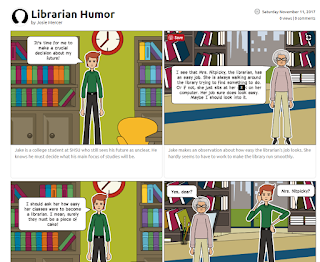

I LOVE all of your comics! You did a really great job on this assignment. I also liked how you immediately started visualizing all of the places you could use this in your curriculum. Using it for Macbeth is brilliant! Great job.
ReplyDeleteThanks Chari!
DeleteI did feel a bit overwhelmed with the assignment was pleasantly surprised to see how easy it was to create them. I do feel I need more practice, but I love the idea of having my students do their own comics!
I'm definitely looking forward to them!
You have a great sense of humor and the comics were quite entertaining. I liked the Mrs. Nitpicky name. I thought ToonDoos and Pixton were both easy to use, but the Makebeliefscomix was too complex and limited in their choices.
ReplyDeleteAw! Thank you! It was tough coming up with ideas. But I really enjoyed working with these tools.
Delete